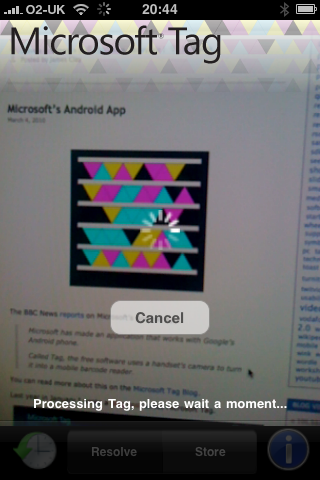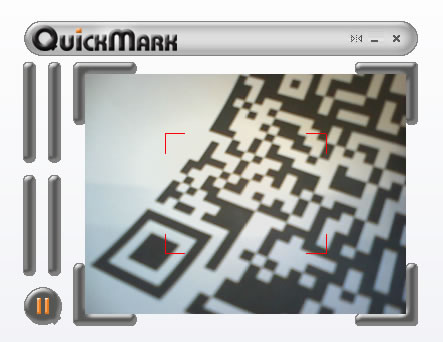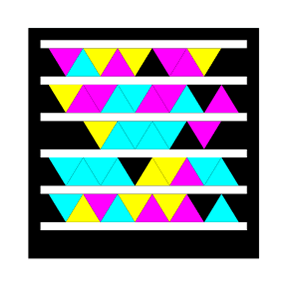So what’s this then?
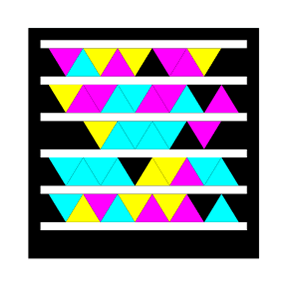
Any ideas?
If you’re thinking it’s just a abstract graph of some kind, well you’re not quite correct.
Nor is it my new logo!
Neither is it an abstract representation of the readers of this blog.
Well if you’re thinking it must be some kind of mobile phone barcode then you’re going down the right path.
I mentioned QR codes on this blog ages ago… back in September 2007 as it happens and this is not a QR code, but it works in a similar fashion.
It’s a Microsoft Tag.
Yes Microsoft have developed their own version of mobile phone barcodes, which require their reader and require you to register in order to create them.
It’s all very typical Microsoft.

You can download a reader for your phone from gettag.mobi and when I did from my Nokia N73 it recogised my phone and I downloaded a .sis file which installed the application onto my phone.
In order to create a barcode (or should I say tag) you need to register and have a Microsoft Live ID.
You can then create a barcode for an URL or text. Though I did see that if you include an URL in your text, when you read the barcode, the reader takes you straight to the URL and you never see the text. So no chance of including your blog address in some biographical text for example. You can have a thousand characters in your text barcode, but I found I needed less for it to work (about 980).
There are only three options for the barcodes in terms of format, pdf, wmf and xps. You can specify the size of the code in terms of inches (no metric measurements here).
There are no web versions available, and on a superficial level you can understand that, why would you need an online version of a mobile phone barcode, just use the computer to access the site.
It did appear to work faster than my Kaywa reader and goes direct to the website rather than through the advertising supported Kaywa site that happens to me when I use a QR Code.
Overall I am not sure about this, not sure if it will catch on or whether we should stick with QR Codes.
Nah, stick with QR Codes.




 Posted by James Clay
Posted by James Clay